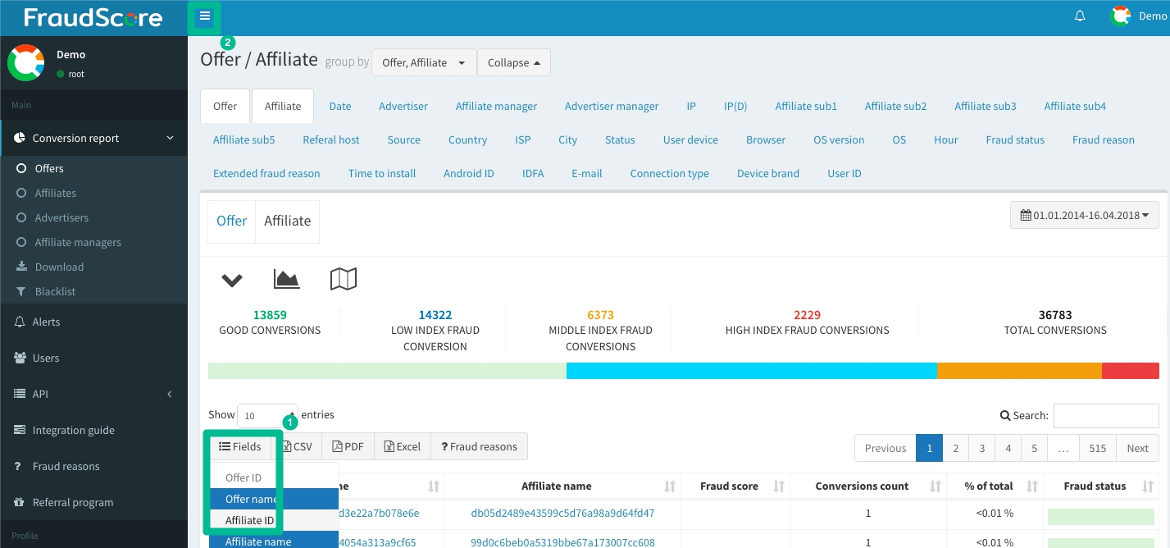What’s fresh? Our interface gets a brand new update
Extended grouping menu for FraudScore.Action
This new feature gives you a more comprehensive picture within one screen by localizing the fraud sources according to your needs.
Find “group by” at the top of the report and (1) click on the drop-down menu on the left. Then (2) check the parameters you want to see in the table and click “apply”.
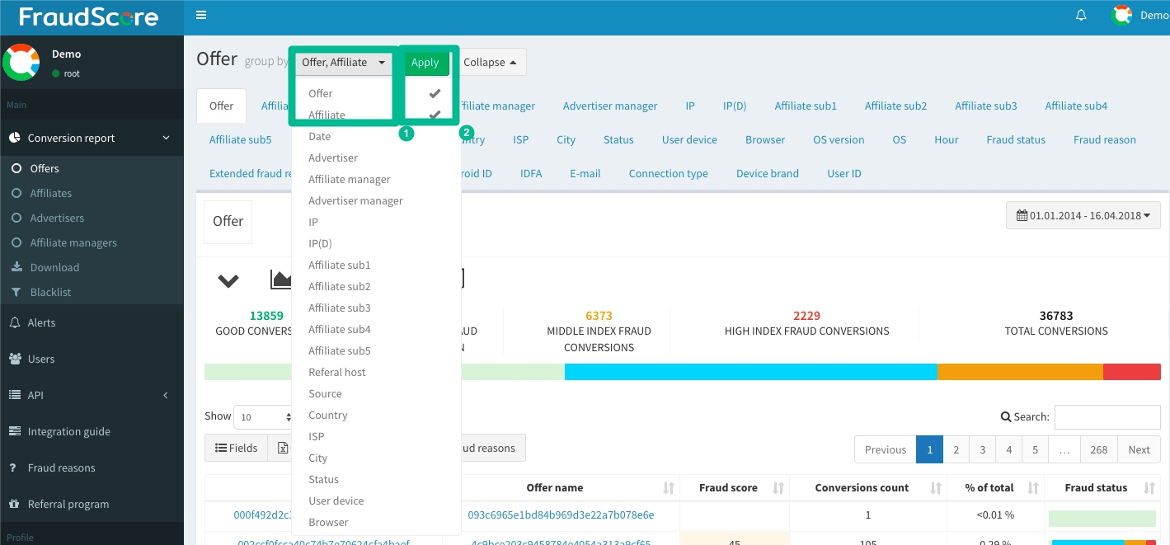
As new columns appear, the report table will expand. So you may need to make it fit the screen. To do this, click “Fields” in the toolbar right above the table and (1) choose the minor parameters to unmark (to hide them) in the drop-down menu. You can also (2) collapse the main toolbar on the left by clicking the button with three lines on the top near the logo.